How to do when partitions be changed into RAW format?
Mobile hard disk, U disk, hard disk and SD card are very common data storage devices. Users will inevitably encounter some problems when they use these devices in normal times, such as partition becoming RAW format, inaccessibility, prompt formatting, error deletion and so on. In this case, users will not be able to read the data, thus facing the risk of data loss. In fact, when partitioning becomes RAW format, there is no need to be too nervous, because as long as the method is right, RAW problem can be solved perfectly. Now I'll show you how to handle RAW partitions correctly.
Sometimes, portable storage devices such as mobile hard disk or U disk suddenly fail to open in use. Double-clicking the disk in the resource file manager prompts unformatted, and the system asks if it is formatted. If you open disk management, you will see that the file system type of this disk is no longer NTFS or FAT32, but RAW format.
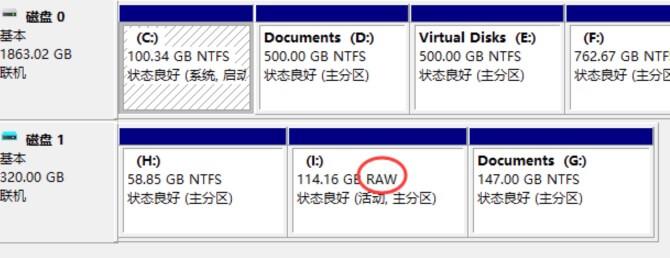
In addition to the RAW format of the file system in disk management, there are various error prompts in different situations, such as:
The disk is unformatted. The disk in drive G: is not formatted. Want to format it now?
The CD in drive F: needs to be formatted before using it. Do you want to format it?
Unable to access F:. This volume does not contain an identifiable file system. Make sure that all requested file system drivers are loaded and that this volume is not damaged.
Location is not available. No access to H:. The file or directory structure is damaged and unreadable.
Location is not available. No access to J:. Parameter error.
In case of RAW, don't panic, let alone format the RAW partition by mistake. If there are very important data in this partition, then try to protect the scene as well as possible. In most cases, the data can be recovered completely. However, if formatted, the effect of data recovery will be affected to varying degrees.
Reasons for partitioning becoming RAW format:
There are many reasons why data loss of mobile hard disk or U disk becomes RAW format. Here are some common reasons:
When removing a mobile hard disk or a U disk, the disk is pulled out without clicking on "Safely delete the hardware and pop up the media".
Failure to complete the read and write operation results in file system damage or information confusion, such as shutting down or restarting the system directly when the hard disk is reading and writing data normally.
Mobile hard disk power supply or computer USB port power supply instability, resulting in disk I/O errors.
Bad disk paths (bad sectors), bad file systems or key locations in partition tables can cause partitions to fail to read properly.
Disk aging. To some extent, storage devices such as hard disks will also have a useful life, and will be prone to various problems if they are used for a long time. If you want to raw partition recovery, you must to select a pro data recovery software.
Hardware quality problems, the use of Shanzhai U-disk, poor quality hard disk boxes and so on will lead to data storage problems, such as storage addressing errors, writing information confusion and so on.
Viruses or malware destroy some key data on partitions.
Errors in adjusting partitions or merging partitions can also lead to file system errors.
The disk is thrown or shaken when the hard disk reads and writes data, resulting in unstable or damaged magnetic head.

